A few years ago, hallway posters and dusty noticeboards were still clinging to life in many schools. In 2025, those paper antiques have mostly vanished, replaced by bright digital displays that do far more than announce the lunch menu. From interactive timelines that students can access between classes to real-time safety alerts during severe weather, educational digital signage has evolved into a comprehensive instructional tool.
Educational Digital Signage is transforming the education industry, having a profound impact on how information is disseminated, interactions are facilitated, and communication is streamlined in schools and universities. The cutting-edge technology surpasses the standard static bulletin boards and printed announcements, providing dynamic, interactive, and extremely effective means of communicating with students, teachers, staff, and visitors.
At its essence, digital signage in an educational environment is a robust communication portal. It improves information flow by offering real-time updates on schedules, events, and major announcements. The instant access to such information greatly minimizes confusion and allows everyone to stay informed, be it about a change of classroom, a campus-wide crisis, or a student club meeting.
Beyond simple announcements, educational digital signage maximizes interaction by providing a platform for interactive content. Interactive screens can be employed in wayfinding, campus tours, or as touch-screen kiosks for access to resources and information. This degree of interactivity stimulates engagement and has the potential to render the environment for learning more dynamic and user-friendly.
In addition, educational digital signage helps foster a more lively and community-oriented campus environment. It can highlight student success, encourage school spirit, post campus news, and even point out key academic deadlines. Through its integration of communication, information, and interaction, digital signage makes educational institutions more effective, interactive, and knowledgeable spaces.
For example, on a recent trip to my niece’s middle school, I saw a team of seventh-graders arguing about which volcano simulation to fire up on the corridor screen. It hit me: screens, once reviled as distractions, are now integrated into the learning fabric when they’re designed well. In this article, we’ll look at some unexpected ways educational digital signage is revolutionizing classrooms today, supported by real-world examples and new research.
Multilingual Welcome Boards Cater to Diverse Families
Most parents who are non-native English speakers tend to feel isolated and disconnected during school activities such as open houses and parent-teacher conferences. Such a language gap may become a huge barrier to successful communication and collaboration between home and school, ultimately affecting student’s success.
But new solutions are being developed to address this challenge. A compelling example comes from a Minnesota elementary school. They effectively addressed this challenge by implementing multilingual educational digital signage, which resulted in a remarkable 30% increase in parent-teacher conference attendance. This increase can be seen as an example of how far-reaching the effect is when communication can be made accessible.
When schools present information in more than one language, families are more able to “read the room”. They can read announcements, navigate the school buildings, and more confidently engage in discussions regarding their child’s education. Above statistics of attendance, greater family involvement creates a stronger sense of community within the school, generates greater levels of trust between teachers and parents, and creates a more supportive learning environment for students. It highlights the important reality that when parents feel genuinely welcomed and kept in the loop, their engagement and support for their child’s education consistently increase.
Real-Time Safety Alerts Without Raising Anxiety
While conveying emergencies, a discreet color flash in addition to a brief, pre-approved message can be far more effective and quicker compared to using only public address systems. The multi-model method guarantees the transmission of critical information instantaneously and concisely, particularly in cases where auditory warning may be overlooked or misinterpreted due to noise, distance, or language.
Implementation Tips for Effective Emergency Messaging:
Maintain a Calm and Reassuring Visual Aesthetic:
Font Choice: Utilize calm, easy-to-read fonts. Avoid script or highly stylized fonts that can be difficult to figure out quickly, especially under stress. Sans-serif fonts like Arial, Helvetica, or Open Sans are generally preferred for their readability.
Animation Avoidance: Steer clear of alarming or overly dynamic animations. While a subtle flash of color can draw attention, rapid flashing, complex transitions, or overly dramatic visual effects can induce panic and detract from the message’s clarity. Simple, steady displays or gentle pulses are more effective for conveying urgency without causing distress. The goal is to inform, not to scare.
Pair Messages with Location-Based Instructions:
Contextual Relevance: Emergency messages must always be extremely specific to the geographical location of the display. A general “evacuate” message is much less useful than one that gives clear direction.
Customized Directives: A digital sign in a library with people on the inside, for example, could tell occupants to “Shelter in place because of a threat outside. Go to inner rooms away from windows.” A sign in a facility, however, with several exits and possibly expansive open areas, could tell occupants to “Evacuate immediately using the east side exit doors. Go to Muster Point B outside.”
Dynamic Information: Use systems with the ability to dynamically change messages according to the type of emergency and its exact location in the facility. This calls for a powerful content management system with the ability to push targeted messages to certain displays or zones.
Clear Graphics/Maps: Where possible, include simple, clear graphics or floor plans with text to visually direct people. Arrows pointing to exit paths or icons identifying safe areas can greatly improve understanding and response time.
By working carefully through these suggestions, organizations can establish very effective visual emergency communication systems that improve safety, minimize confusion, and allow for quicker, better-organized responses in emergencies.
Interactive Historical Timelines Turn Hallways Into Museums
Consider interactive screens transforming school corridors into vibrant history galleries. Students, rather than dashing by, might interact with the past itself. These new screens would enable them to seamlessly move through decades, maybe even swiping to the left, or to dive deeply into a particular moment by simply tapping a photo. Every tap might bring a full archival video instantly into play, animating historical episodes with authentic footage and audio.
One of the vital aspects of this vision is the focus on Student-Led Content. This strategy allows students to become active producers of documents and sharers of history, enabling them to feel more in tune and committed to their community.
Local History Clubs as Curators: Imagine history clubs not merely learning history but participating in discovering and sharing local history. They might work to discover and carefully prepare for presentation narratives local to their community, like a watershed 1968 civil rights protest march, and emphasize the local people and events that influenced their community. This active experience turns historical study from being a spectator sport into an investigative, creative process.
Oral Histories through QR Codes: Further enriching the content, imagine QR codes strategically placed near historical images or descriptions. Students could scan these codes with their smartphones, instantly accessing oral histories recorded by grandparents and other community elders. These personal accounts would provide invaluable first-hand perspectives, bridging generational gaps and adding emotional depth to historical understanding. This not only preserves invaluable personal narratives but also strengthens intergenerational connections within the school and wider community.
The use of such a system would produce substantial Learning Outcomes:
Promotes Informal Learning: The interactive screens would turn former unproductive passing times into informal learning opportunities. Students, even in brief intervals, could browse during free time, learn about history, and soak it up without the stress of a conventional classroom environment. This makes learning more natural and enjoyable.

Strengthens Community Pride and Cross-Generational Relationships: By highlighting local history and allowing students to form a connection with the older generations through oral histories, these exhibits would instill in students a great sense of community pride. They would become aware of their town’s rich heritage and what the previous generations contributed, thus having a greater appreciation for their heritage. In addition, the process of gathering and spreading oral histories would constructively establish and reinforce intergenerational relationships, enabling students to directly learn from lived experience and promoting empathy and comprehension between age groups.
Adaptive Morning Announcements Personalize the Day
In addition to announcements, educational digital signage transforms school-wide communication. Rather than a lone principal’s voice monotone over the intercom reading off generic messages, digital screens can provide very targeted news and information, specifically categorized by grade level. This guarantees that students are getting content not only applicable to their age level but also framed in a manner they can easily grasp and interact with.
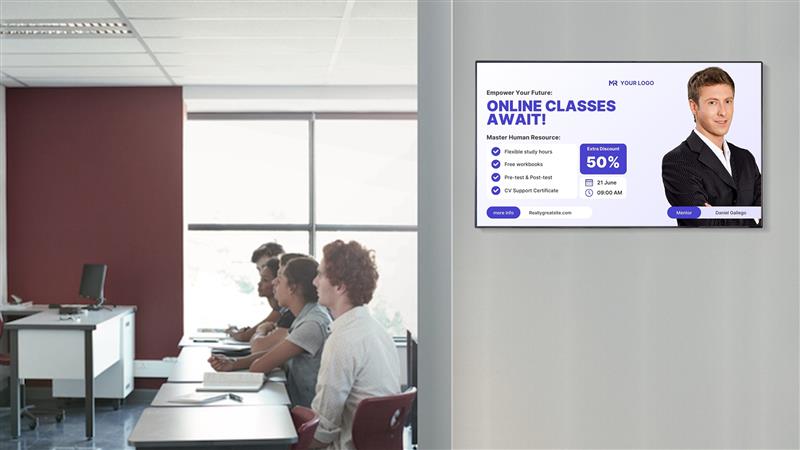
This individualized approach has a visible effect on school operations daily. Teachers always report that they experience significantly fewer missed deadlines for homework and crucial school events. This is directly because information is shared in a timely manner and always in an age-relevant manner, thus making it highly possible to be consumed and implemented by the students. The digital and dynamic aspect of digital signage, as opposed to fixed bulletin boards or overlooked announcements, also plays an important role here in increasing such information retention and responsiveness.
Gamified Environmental Dashboards Encourage Sustainability
Dream up a school where turning off lights isn’t merely a rule, but a competition that excites! This forward-thinking strategy converts energy saving from a passive directive into an active, immersive challenge for the students. It goes beyond mere promises, enabling students to see firsthand the direct effect of their efforts as energy consumption data decreases in real-time, reinforcing an enhanced sense of sustainability.
Engagement Elements
House Competitions: The classes are organized into “houses,” which compete with each other to lower their “watt footprint.” This competitive aspect uses natural student energy, encouraging teamwork and strategic planning among teams. Points collected for energy saved, generating a real-time leaderboard that stokes healthy competition.
Micro-rewards: Instant satisfaction is an important factor in the reinforcement of good behaviors. Virtual badges, displayed prominently next to the homeroom running the week, give students real-time feedback and feelings of accomplishment. This ongoing feedback loop keeps students engaged and conscious of their efforts.
This experiential, real-time feedback system, along with gamified features, is a strong motivator for energy conservation. A successful small-scale program in Singapore in 2025 is strong evidence of the value added. In a single semester, the project achieved a staggering 12% savings in electricity costs, as outlined in the Ministry of Education Green Schools Report (2025). This concrete financial benefit highlights the pragmatic advantages of such initiatives, showing that environmental stewardship can also create tremendous operating efficiencies.
Inaudible Subtitles Make Video Accessible in Noisy or Quiet Locations
Hallway exhibitions are being used more and more to present stimulating, short-form video material, usually supported by captions. Such shots can vary from informative science experiments and advertising of the arts to thrilling sports highlights. One great step forward in this context is the refinement of automatic speech recognition (ASR) technology, which can now display subtitles on screen both quickly and with great accuracy.
Inclusion Benefits
The inclusion of captioned video material on wall displays provides a very large number of advantages, most specifically in creating an inclusive atmosphere.
Accessibility for Students with Hearing Loss: This technology specifically caters to the needs of students with hearing loss. Through the delivery of accurate and timely captions, these individuals are able to easily keep up with the content being shown without needing to employ additional assistive devices. By integrating this smoothly, they are not denied information or entertainment that is accessible to their fellow students and are encouraged toward a more inclusive learning and social experience.
Breaking Through Environmental Noise: Hallways tend to be noisy spaces in general, particularly in the case of heavy usage or when activities like marching band practice are happening in proximity. Under these circumstances, audio content tends to get lost or drowned out. Captions help guarantee that all people, no matter the surrounding ambient noise, are still able to clearly understand and relate to the content being presented. This ensures that vital notices, informative goody, or compelling visual narratives are always within everyone’s reach, even in the middle of busy school life.
On-Demand Wayfinding for Visiting Students and Staff
In busy district-wide events, our campus is often subjected to a mass arrival of new visitors. In order to provide a seamless and user-friendly experience for all, we have introduced innovative educational digital signage that transforms the way individuals find their way around our buildings.

Interactive Maps on Large Touchscreens: Instant Orientation and Wayfinding
Strategically located across our facilities, massive, interactive touchscreens act as master navigational centers. Colorful, richly detailed screens display elaborate, easy-to-interpret maps of the entire campus. Guests can easily find particular breakout rooms, lecture halls, administrative spaces, and even necessary facilities such as restrooms or dining facilities. In a matter of taps, visitors are given concise, step-by-step instructions, significantly cutting down on time wasted navigating towards their destinations and avoiding any confusion.
Cool Touch: Personalized Guidance through Digital “You Are Here” Pins
Upgrading our dedication to intuitive navigation, we’ve integrated an intelligent “Digital ‘You Are Here’ Pins” system. This advanced technology uses proximity sensors to automatically detect a user’s location when they near a touchscreen. A virtual “pin” subsequently drops on the digital map, accurately marking the location where the user is. This direct spatial awareness reduces orientation time by a large margin, enabling visitors to rapidly understand their environment and chart their course more confidently.
This distinctive aspect was designed and implemented with inspiration taken from efficient information kiosks in contemporary airports. Nevertheless, we rigorously translated the core technology and user interface so that it merges well with our campus setting while strictly following privacy procedures. This brings a very efficient, individualized, and private wayfinding experience that improves the entire visitor experience during any district-wide event.
Student-Curated Art Galleries Change Every Month
Our cutting-edge system redefines how student art is displayed and enjoyed, going beyond the limitations of fixed gallery spaces. See below for a comprehensive review of its main functionalities:
Curated Digital Selection: The art instructors are responsible for curating the digital exhibition. They take great care in choosing high-quality scans of two-dimensional pieces of artwork, including paintings, drawings, and mixed media, to ensure each detail is rendered clearly. For three-dimensional pieces such as sculpture or pottery, advanced 3-D models are created, enabling observers to rotate and view the artwork from all sides, creating a very immersive experience.
Dynamic and Fair Display Scheduling: The foundation of our system is a high-level scheduling program, providing balanced and dynamic exposure for each student artist. This program efficiently cycles work during the day, ensuring that all artwork gets focused screen time on the electronic displays. This does away with the typical problem of some works being forgotten as a result of the lack of available physical wall space, allowing every artist an equal chance to excel.
As Ms. Rossi, an enthusiastic art educator in Phoenix, correctly observes, projecting student work online has considerable benefits. It altogether avoids the endemic “limited wall space” dilemma that normally afflicts school art exhibits. In addition, this virtual venue serves as a compelling incentive for timid artists who may hesitate otherwise to have their work presented publicly. The non-threatening character of an online exhibit invites wider participation and creates a more diverse artistic community.
Easy Parent Involvement and Program Support: Additionally, to further enrich the experience and benefit the arts program, parents are given the ability to access a password-protected online portal. With this portal, they can easily purchase professional-quality prints of their child’s work, providing a lasting memento. A committed portion of the proceeds from these print sales is subsequently reinvested directly into supporting the school’s arts program, offering essential resources for art supplies, special projects, and extracurricular arts activities. This bottom-line funding model directly supports the students and helps maintain the progressive development and enrichment of their arts education.
Conclusion
Digital signage in 2025 is no longer just about aesthetics; it is a high-tech, multi-faceted communication system that significantly impacts culture, safety procedures, and learning instruction. No longer passive displays, dynamic screens are now an integral part of the day-to-day functions of institutions and perform numerous important functions.
Take, for example, the transformation that data dashboards can bring to educational environments. These are not merely information screens but dynamic tools that quietly nudge students towards better scholarly practices and good behavior. By seeing improvement, calling attention to improvement opportunities, or even just celebrating collective success, these dashboards allow for a culture of self-improvement and ongoing refinement.
At the same time, the prevalence of multi-lingual digital boards creates a place where all families, no matter their language, can feel included and informed in any given setting. This dedication to inclusivity highlights the move away from exclusively aesthetic concerns toward richly functional uses. Essentially, educational digital signage is no longer an additive nicety but has gained substantial curricular value, enriching and directly supporting the learning process.
The use of educational digital signage also goes beyond classroom walls. In the corporate world, they function as essential internal communication centers, transmitting real-time announcements, performance data, and company information. If you are ready to explore the benefits of educational digital signage for your facility, we invite you to Disploy to try our 14-day trial, which is free of cost, no need for a credit card, just explore the benefits without a commitment.